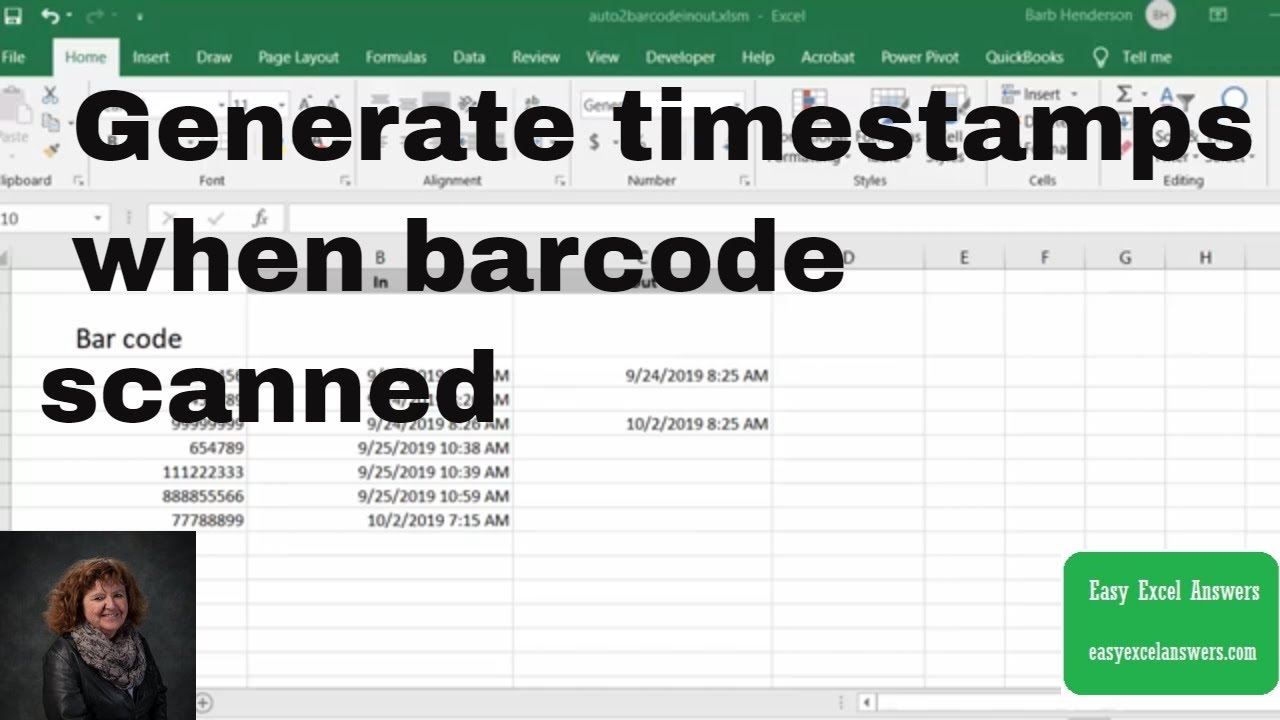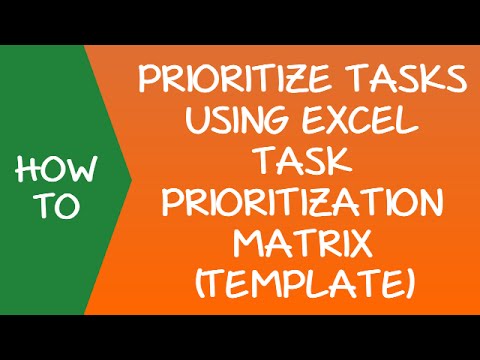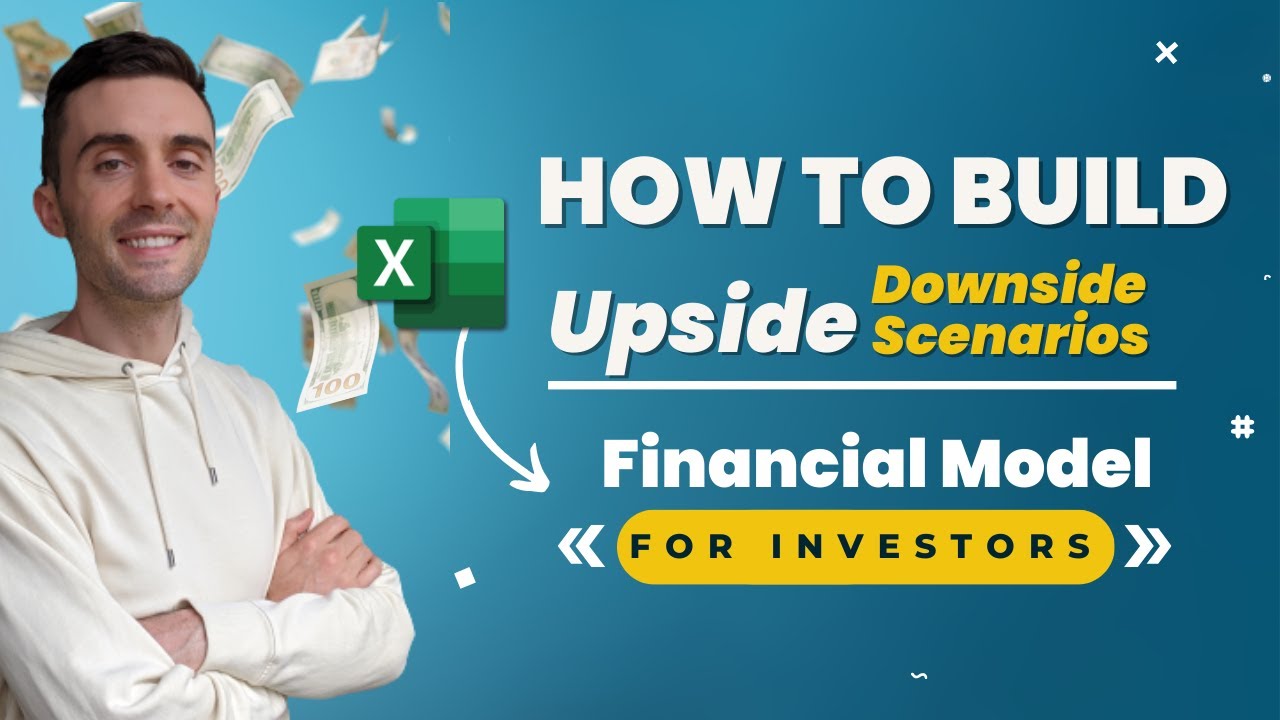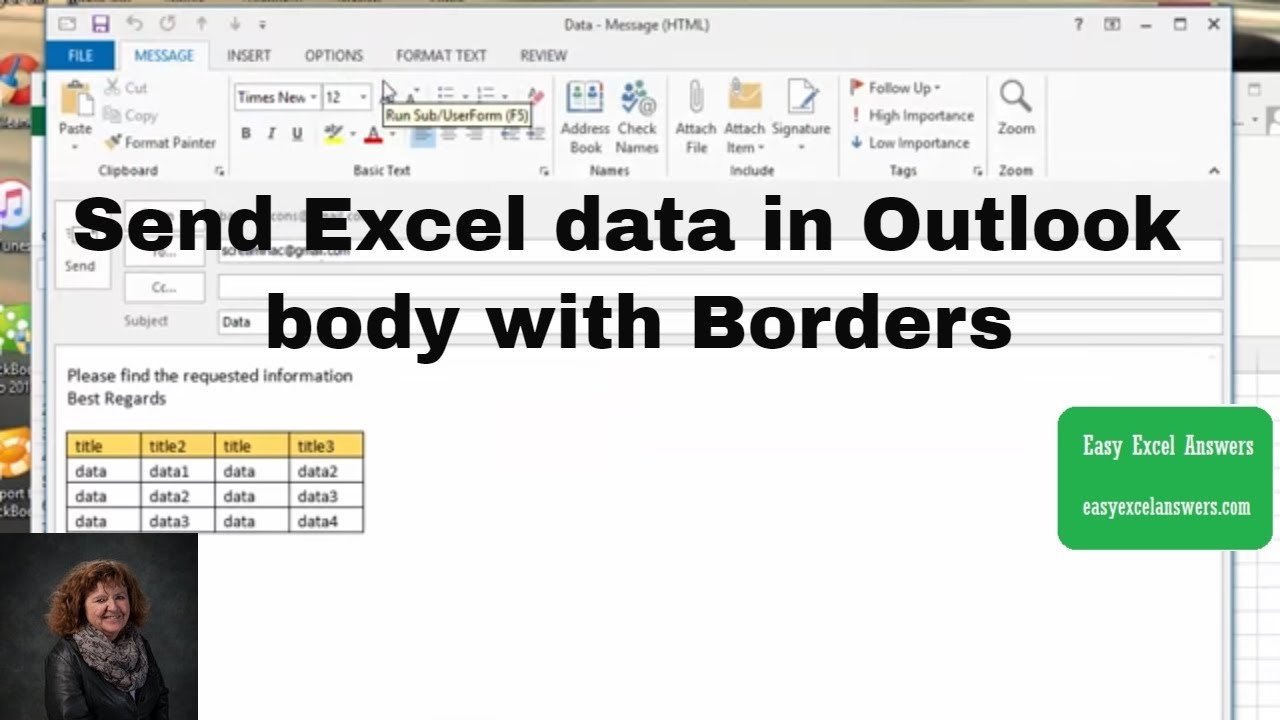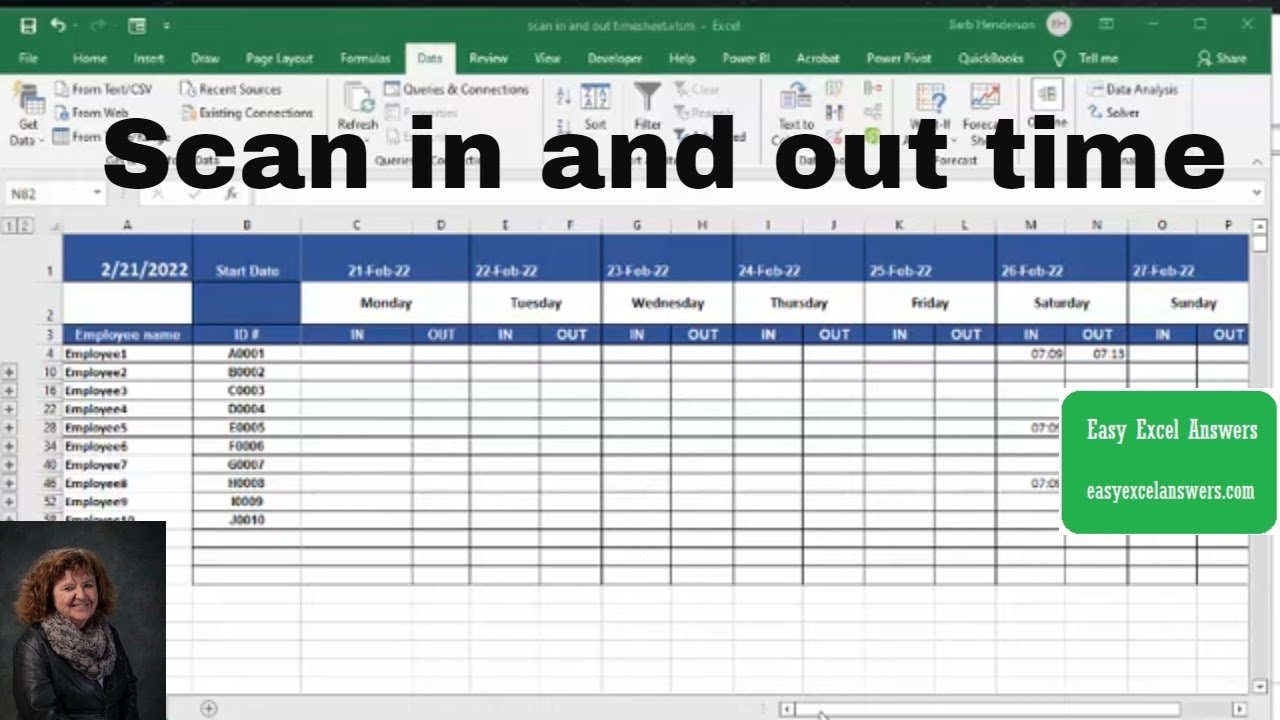Record entry and exit times with Barcodes in Excel. With a barcode scanner record the in and out times on an Excel spread sheet.
Check out my online courses
For more help visit my website or email me at [email protected].
Contact me regarding customizing this template for your needs.
Click for online Excel Consulting
Excel one-on-one on-line training available. Email me to arrange.
I am able to provide online help on your computer at a reasonable rate.
Check out my next one-hour Excel Webinar
I use a Blue condensor Microphone to record my videos, here is the link
Check out Crowdcast for creating your webinars
If you need to buy Office 2019 follow
I use Tube Buddy to help promote my videos
Check them out
Follow me on Facebook
TWEET THIS VIDEO
Follow me on twitter
easyexcelanswers
IG @barbhendersonconsulting
You can help and generate a translation to you own language
*this description may contain affiliate links. When you click them, I may receive a small commission at no extra cost to you. I only recommend products and services that I’ve used or have experience with.
code
Private Sub Worksheet_Change(ByVal Target As Range)
If Not Intersect(Target, Me.Range(“A2″)) Is Nothing Then
Call access
Application.EnableEvents = True
End If
End Sub
Sub access()
Dim barcode As String
Dim rng As Range
Dim foundVal As Range
Dim diff As Double
Dim rownumber As Long
barcode = ActiveSheet.Cells(2, 1)
If barcode (symbol for not equal”” Then
Set rng = ActiveSheet.Range(“a4:a150”).Find(What:=barcode, _
LookIn:=xlFormulas, LookAt:=xlWhole, SearchOrder:=xlByRows, _
SearchDirection:=xlNext, MatchCase:=False, SearchFormat:=False)
If rng Is Nothing Then
ActiveSheet.Range(“a4:a1005”).Find(“”).Select
ActiveCell.Value = barcode
ActiveCell.Offset(0, 1).Select
ActiveCell.Value = Date & ” ” & Time
ActiveCell.NumberFormat = “m/d/yyyy h:mm:ss AM/PM”
ActiveSheet.Cells(2, 1) = “”
Else
rownumber = rng.Row
ActiveSheet.Range(Cells(rownumber, 1), Cells(rownumber, 10)).Find(“”).Select
ActiveCell.Value = Date & ” ” & Time
ActiveCell.NumberFormat = “m/d/yyyy h:mm:ss AM/PM”
ActiveSheet.Cells(2, 1) = “”
End If
End If
ActiveSheet.Cells(2, 1).Select
End Sub