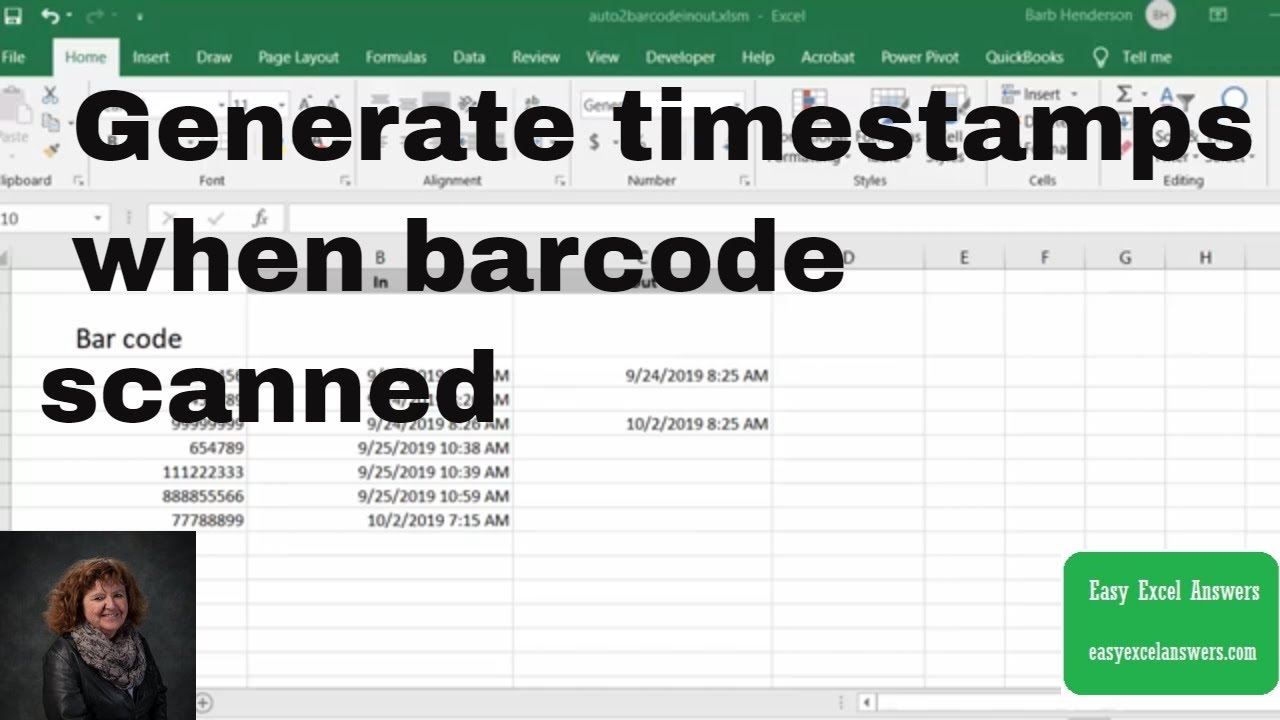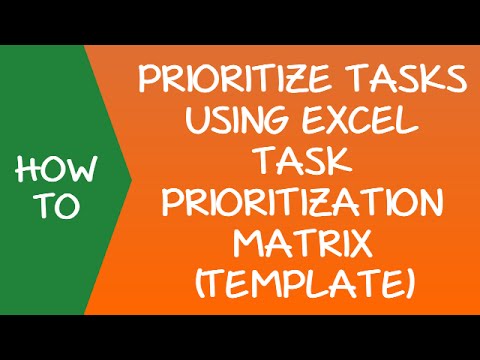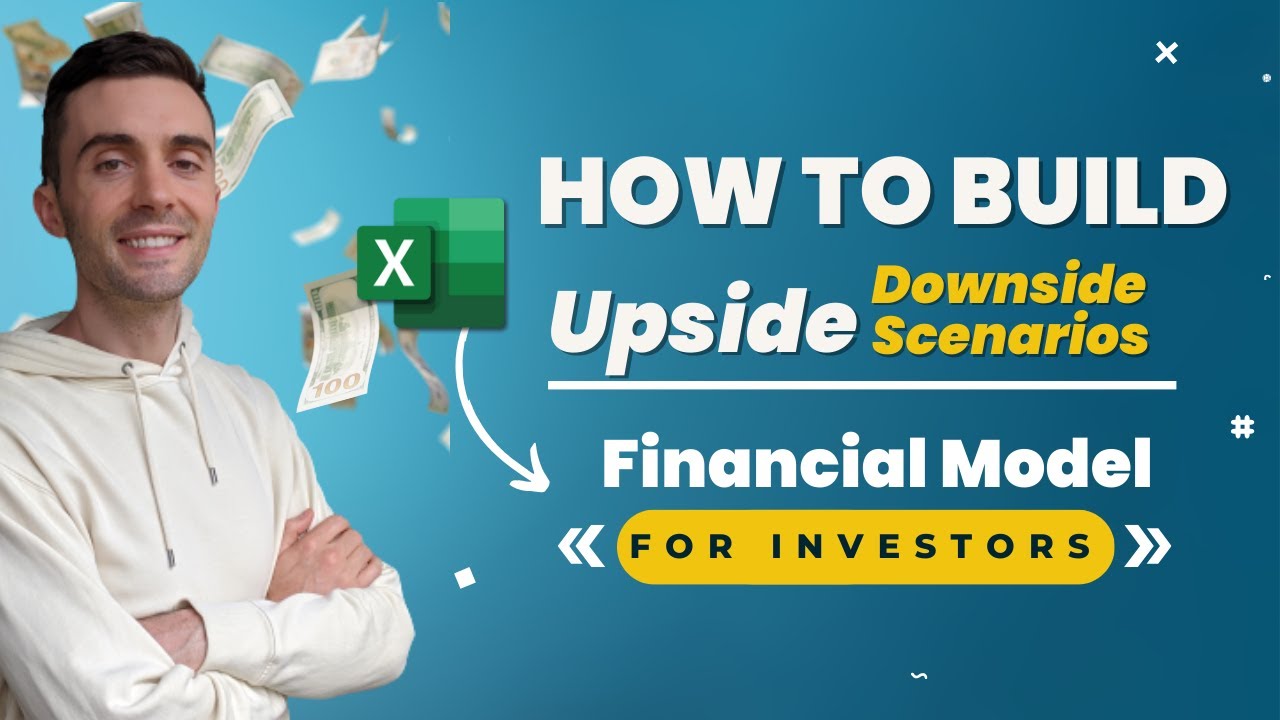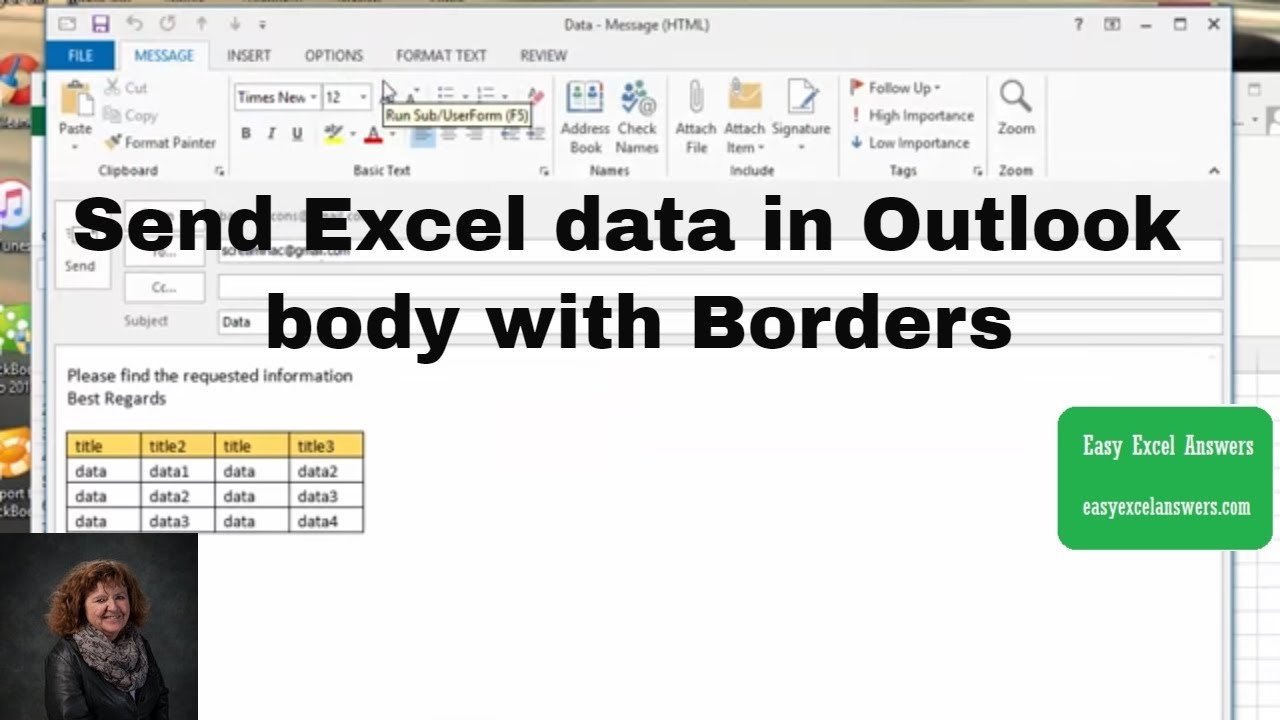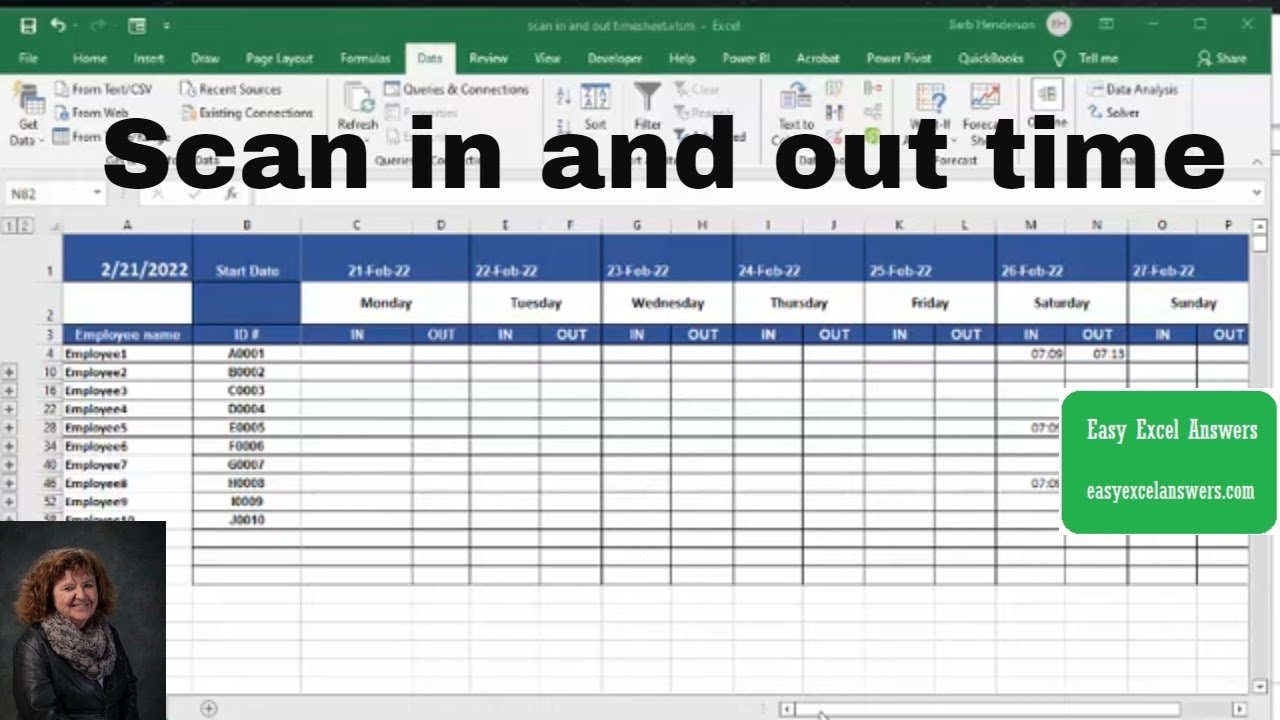How to lock columns after values are entered. lock cell to not allow editing after entry in a column. Using VBA to lock cells within a column. Lock the entire range
Code
Private Sub Worksheet_Change(ByVal Target As Range)
Dim locrange As Range
On Error Resume Next
Set locrange = Intersect(Range(“B1:B16″), Target)
If locrange Is Nothing Then Exit Sub
Target.Worksheet.Unprotect Password:=”test”
locrange.Locked = True
Target.Worksheet.Protect Password:=”test”
End Sub
For more help visit my website or email me at [email protected].
I can customize this Excel application for your exact needs for a fixed price of $50. The work is normally returned within 24hrs.
I am able to provide online help on your computer at a reasonable rate.
MY videos are all created on Camtasia.
Follow me on Facebook